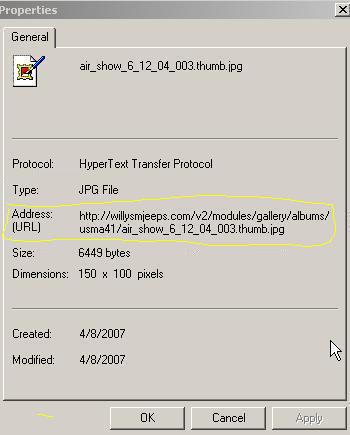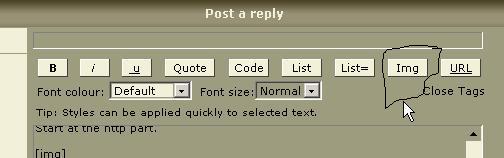usma41 wrote:

STILL CAN NO DO

Alright Solider...None of this "I can't stuff"! lol

Place your mouse on picture above. Now, RIGHT Click it. see example below.. Look for "Properties" at the bottom. left click it.

A Properties window appears....

Next place your mouse on the URL address line hold the Right-click mouse down to highlight ALL of the information, then right click mouse to copy it. Start at the http part.
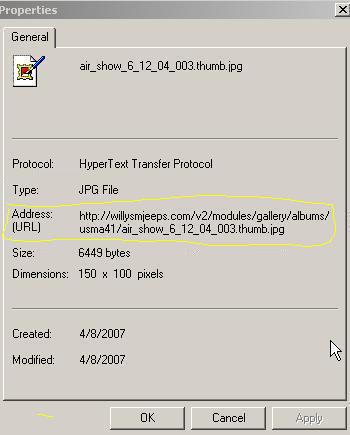
Next Open up and start a new post.
Next click on the Img icon.
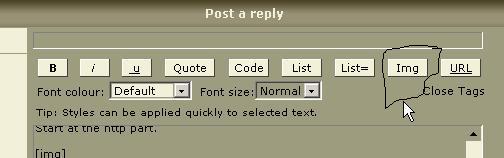
This will appear in the box

Next, LEFT click your mouse to paste the information into the space after the
] bracket. No spacing in-between the bracket and the address.
Next, go back up to the Img Icon and click it a second time This “closes” the line by putting a [/img] at the end of the address line, again no spaces. And it will all look something like this….
[img]htp://willysmjeps.com/v2/modules/gallery/albums/usma41/air_show_6_12_04_003.thumb.jpg[/img]
Click the preveiw button to view your picture. if your set, then hit submit to post your reply.
If everything is correct your picture will appear. If not, you’ll have to find the error to and try it again. The problem usually is capturing all of the URL address line, it's easy to miss some of it.
If your still having trouble pm me and I'll walk you through it on the phone, no biggie.

David M.
08/1953 M38A1
Serial #56535
"The Green Goat"
Restoration Begins Summer 2005! ...Er Maybe 2006? 2010? 2015? 202...?


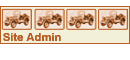

STILL CAN NO DO