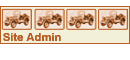Photo galley request for jeep project forum. Thank You.
- oldfordkid
- Member
- Posts: 19
- Joined: Thu Dec 02, 2010 6:00 pm
- Location: Kansas City
Photo galley request for jeep project forum. Thank You.
Also, never posted pictures before and not sure how to tell if my pictures are less than 500KB. I have an I phone and I mac computer. Maybe I can lower them down in resolution if I need to, but any thoughts on this matter would be appreciated. Thanks--Scott
Sorry for being late responding to you.
Most computers contain at least one photo handling program in their windows software. It is called Paint in Windows 8. The task board at the top of windows or bottom of most Macs will contain a Resize selection. They usually offer two ways to measure, Percentage of reduction or pixel count reduction. Use either you like and practice changing size in percentage or pixel count and then go to the file display and see how much your reduction equaled in file size. If the photo is a file type other than JPEG most windows photo handling programs will allow you to open it in it's original format then you can save it as a JPEG.
There is a lot of explanation that goes into a topic like this and when you get in over your head it is ALWAYS best to have a relative or friend who is computer savvy to get together with you and sort it out.
Here's your album:
http://www.willysmjeeps.com/v2/modules. ... _album.php
Here's the rules:
http://www.willysmjeeps.com/v2/modules. ... opic&t=498
Here's the tutorial for loading your album:
http://www.willysmjeeps.com/v2/modules. ... _album.php
Here's the tutorial for posting your photos:
http://www.willysmjeeps.com/v2/modules. ... pic&t=8670
If your file folder you have open only shows icons for each photo then change folder view by selecting "list" or "details". The file size will be shown in a column titled "size". There will also be a column titled "type". This ID's the type of file your photo is. Remember you can only load JPEG type files to your album. If for some reason you cannot manage to change the file view mode then right click on a photo and then on the drop down menu click properties.how to tell if my pictures are less than 500KB
Most computers contain at least one photo handling program in their windows software. It is called Paint in Windows 8. The task board at the top of windows or bottom of most Macs will contain a Resize selection. They usually offer two ways to measure, Percentage of reduction or pixel count reduction. Use either you like and practice changing size in percentage or pixel count and then go to the file display and see how much your reduction equaled in file size. If the photo is a file type other than JPEG most windows photo handling programs will allow you to open it in it's original format then you can save it as a JPEG.
There is a lot of explanation that goes into a topic like this and when you get in over your head it is ALWAYS best to have a relative or friend who is computer savvy to get together with you and sort it out.
Here's your album:
http://www.willysmjeeps.com/v2/modules. ... _album.php
Here's the rules:
http://www.willysmjeeps.com/v2/modules. ... opic&t=498
Here's the tutorial for loading your album:
http://www.willysmjeeps.com/v2/modules. ... _album.php
Here's the tutorial for posting your photos:
http://www.willysmjeeps.com/v2/modules. ... pic&t=8670
Wes K
45 MB, 51 M38, 54 M37, 66 M101A1, 60 CJ5, 76 DJ5D, 47Bantam T3-C & 5? M100
Mjeeps photo album: http://www.willysmjeeps.com/v2/modules. ... _album.php
45 MB, 51 M38, 54 M37, 66 M101A1, 60 CJ5, 76 DJ5D, 47Bantam T3-C & 5? M100
Mjeeps photo album: http://www.willysmjeeps.com/v2/modules. ... _album.php