photo gallery
photo gallery
I would like to have a photo gallery set up for me raydon01. Thanks 
October 1953 M38A1
- Ryan_Miller
- Site Administrator
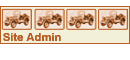
- Posts: 1666
- Joined: Sat Apr 02, 2005 6:00 pm
- Location: Kansas
raydon01 problems downloading
Thanks for the phpto gallery. I down loaded three pictures yesterday with no problem. Today I have tried to download pictures 4 times and cannot. Do I have a problem?
October 1953 M38A1
I fixed the problem. Ryan had inadvertantly listed himself as the album owner. Try it now.
Wes K
45 MB, 51 M38, 54 M37, 66 M101A1, 60 CJ5, 76 DJ5D, 47Bantam T3-C & 5? M100
Mjeeps photo album: http://www.willysmjeeps.com/v2/modules. ... _album.php
45 MB, 51 M38, 54 M37, 66 M101A1, 60 CJ5, 76 DJ5D, 47Bantam T3-C & 5? M100
Mjeeps photo album: http://www.willysmjeeps.com/v2/modules. ... _album.php
gallery not working
Gallery is still not letting me download my pictures. Could my pictures from my iphone be too large?
October 1953 M38A1
There are only certain photo file types and some size restrictions. You are not downloading to the web site. You are uploading to the web site. You have downloaded from your camera to your computer and then you are uploading from your computer to our web site.
Try to make sure you are using the JPEG photo file type / format. Try to keep the file size under 1 meg.
Your two photos that are already loaded are JPEG format but extremely large at 1015.75 KB or over 10 meg.
You should have a photo editor program on your computer. Find and use it to reduce the file size of your photos before you attempt to upload them to the web site. You can also configure the photo capability of your phone to take smaller file size photos.
Helping to troubleshoot computer operating issues without setting next to the person using the computer is very difficult if not impossible. Try have a computer savvy friend set next to you and help out.
Try to make sure you are using the JPEG photo file type / format. Try to keep the file size under 1 meg.
Your two photos that are already loaded are JPEG format but extremely large at 1015.75 KB or over 10 meg.
You should have a photo editor program on your computer. Find and use it to reduce the file size of your photos before you attempt to upload them to the web site. You can also configure the photo capability of your phone to take smaller file size photos.
Helping to troubleshoot computer operating issues without setting next to the person using the computer is very difficult if not impossible. Try have a computer savvy friend set next to you and help out.
Wes K
45 MB, 51 M38, 54 M37, 66 M101A1, 60 CJ5, 76 DJ5D, 47Bantam T3-C & 5? M100
Mjeeps photo album: http://www.willysmjeeps.com/v2/modules. ... _album.php
45 MB, 51 M38, 54 M37, 66 M101A1, 60 CJ5, 76 DJ5D, 47Bantam T3-C & 5? M100
Mjeeps photo album: http://www.willysmjeeps.com/v2/modules. ... _album.php
I also just downloaded your first album photo which was over 1000K or 1 meg in size and edited it on my computer and reloaded it as a 260 K file size JPEG. So I know the web site is functioning normally as regards the uploading and downloading of photos.
Wes K
45 MB, 51 M38, 54 M37, 66 M101A1, 60 CJ5, 76 DJ5D, 47Bantam T3-C & 5? M100
Mjeeps photo album: http://www.willysmjeeps.com/v2/modules. ... _album.php
45 MB, 51 M38, 54 M37, 66 M101A1, 60 CJ5, 76 DJ5D, 47Bantam T3-C & 5? M100
Mjeeps photo album: http://www.willysmjeeps.com/v2/modules. ... _album.php
Thanks for all you help Wes. I won't bother you any more after this. I resized my pictures to 320 mb in size. They upload to here just fine. Three of them. When I went through your instructions to post them all went fine. I submited my post and picture. Yea. Then I looked at my post -no picture just the img address and img again. Is this right and it takes a little time to load or an I still going wrong.
October 1953 M38A1
320 Meg is too large. I said about 200 to 250 K in size.
I looked at your photos you added and they were less than 100K.
You must right click on the photo you want to post and then left click on "Copy image url" This will copy the following url that you then paste in between![Image]()
http://willysmjeeps.com/v2/modules/gall ... ep_009.jpg
I inserted this url in your post about the jeep.
I looked at your photos you added and they were less than 100K.
You must right click on the photo you want to post and then left click on "Copy image url" This will copy the following url that you then paste in between
http://willysmjeeps.com/v2/modules/gall ... ep_009.jpg
I inserted this url in your post about the jeep.
Wes K
45 MB, 51 M38, 54 M37, 66 M101A1, 60 CJ5, 76 DJ5D, 47Bantam T3-C & 5? M100
Mjeeps photo album: http://www.willysmjeeps.com/v2/modules. ... _album.php
45 MB, 51 M38, 54 M37, 66 M101A1, 60 CJ5, 76 DJ5D, 47Bantam T3-C & 5? M100
Mjeeps photo album: http://www.willysmjeeps.com/v2/modules. ... _album.php
Aviratar
I uploaded a 20KB pic to my photo gallery. I them copyed the URL address from it and put that in the Aviratar,Then submited it to profile. Looking at my previous post only an Red X comes up. Did I do the Aviratar right?
October 1953 M38A1
