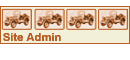B = bold print and you use this by clicking on the B this will appear in your text [ b ]. Then place the text you want to be bold after this lower case bracketed [ b ] and then click the B icon again and another bracketed lower case b appears with a slash. [ /b ] .
i = Italics. Use the same way as B.
u_ = Underlined text. Use the same way as B.
Quote = Highlighted text that you wish to show as quoted material. Click on Quote then copy the text you want to show as quoted and paste it right after the [ quote ] that appeared then click Quote again and another
[ /quote ] will appear after the quoted text.
Code = ?
List = ?
Img = Used to insert an image in your post. Click on Img and a bracketed [ img ] appears then right click on your photo and select
"Copy image URL" or "Copy image address" then paste that image right after the bracketed img. Then click the Img above agian and another bracketed [ /img ] will appear.
Note that when using Internet Explorer the the drop down menu you get when you right click on the photo you want to use does include "Copy image URL" instead the choice you must use is "Properties" then you copy and paste the "Address (URL) " after the first [ img ]. This varies with which browser you use and weather your on a PC or MAC.
If you noticed the acronym "URL" above that means the photo you wish to use must have an on-line "URL".
URL = Use the same way as B.
Limit photos file sizes to 250K
Examples of how to link photos in your album to your post on the other boards.
With Google Chrome type browsers:
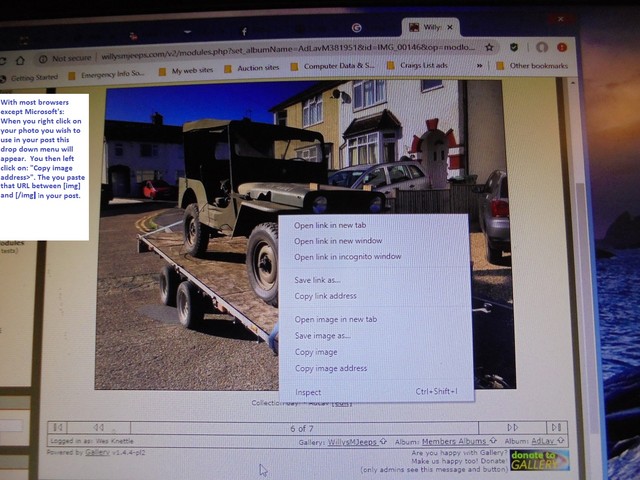
Larger view at: http://willysmjeeps.com/v2/modules/gall ... osting.jpg
With Microsoft Internet Explorer type browsers:
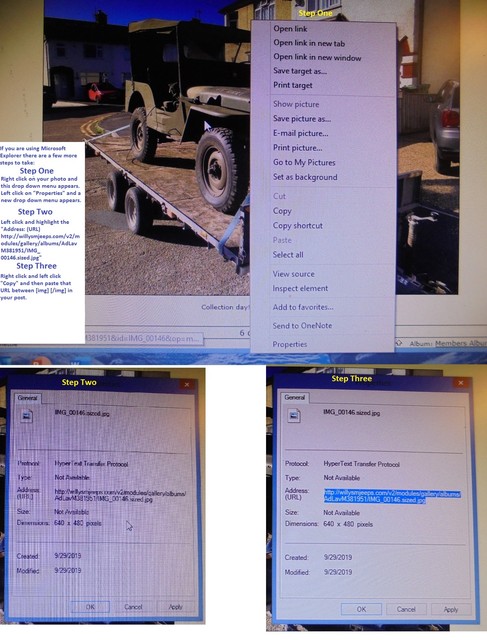
Larger view at: http://willysmjeeps.com/v2/modules/gall ... _Three.jpg